Background
Social Setting
Music Hive explores new ways to enhance the social concert experience for music lovers by creating a virtual platform that brings the excitement of live events to everyone. Whether attending in person or tuning in online, our goal is to make concerts more accessible, immersive, and community-driven.

How Might We...
create a seamless and engaging concert experience to facilitate social interactions between concert-goers?
Problem Discovery
Problem Exploration
Live concerts offer unique joy and connection, but many fans face barriers such as high costs, geographic constraints, and limited physical accessibility, preventing them from experiencing these events firsthand.
User Research
We conducted an online survey to understand the following questions:
-
How do people currently connect with others before, during, and after concerts?
-
What are the primary barriers that prevent people from attending live concerts?
-
What platforms do people use to engage with others for concert experience?

A total of 30 responses were collected

Share concert experience online, primarily on Instagram.
Thoughts on Concert Social Experience
Real-time interaction is desired when remotely participating in concerts
Health/Safety
Connecting with other attendees before the event is somehow important.
Convenience
Low Cost
Key Motivators for Remote Concert
60%
60%
50%
76.7%
50%
43.3%





Competitive Analysis
One of the main platforms dominating the live music and entertainment space is Ticketmaster: a widely recognized, functional system for purchasing event tickets and accessing occasional live-streamed performances. However, analyzing competitors like Ticketmaster revealed a common trend—companies prioritize operational efficiency and ticket sales over creating a truly immersive, engaging experience for users.


We also found that many concert apps focused simply on selling tickets and/or viewing events, but not many that emphasized the social connections between fans. We would like to build on the existing products that do highlight the social experience at concerts by expanding real-time interactions between people.

Gigit!

SongKick
Our Ideas and Novelty
1. Enhance community-oriented experience, connecting people before, during, and after concerts
2. Facilitate real time engagement, which users are able to join live performances virtually and live chatting with other attendees in chat rooms.
3. Foster an user-generated concert ecosystem, building a platform for people to share perspectives, experiences, and media from concerts
Prototyping
Prototype #1
To simulate the user experience of Music Hive, we conducted a roleplay where participants explored the app’s features, from pre-concert interactions to livestreaming and post-concert engagement using Google Sheets & Padlet.
Before the Concert:
Participants browsed a Google Spreadsheet of upcoming concerts, joined a community via Padlet, and shared their excitement by answering prompts like "What song are you most looking forward to?"

Google Spreadsheet used to simulate users viewing upcoming concerts
During the Concert:
Simulated livestreams featured multiple angles of a performance. Participants engaged through live comments, polls, and reactions, mimicking real-time interactivity.


After the Concert:
Participants shared clips/screenshots on Padlet and interacted with others’ posts. The most engaging post was awarded a prize, showcasing gamification features like badges and rewards.


Padlet interactions after the concert
Prototype #1 Feedback
From lecture and our feedback survey, these were the insights gathered.
The prototyping session received an average rating of 4.25/5, with 46.9% rating it 5/5. Most participants appreciated the well-organized structure and interactive features.

Overall experience during our prototyping session
What Participants Enjoyed the Most (32 responses):
-
Live Chat and Interaction
-
Multiple Angles and Perspectives
-
Post-Concert Sharing

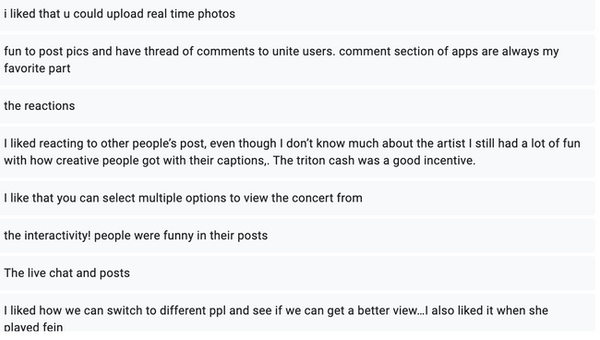
What users enjoyed the most from our first prototyping session
What Participants Enjoyed Least (32 responses):
-
Stream Quality
-
Legal Concerns
-
Confusion in Navigation


What users enjoyed the least from our first prototyping session
Pain Points & Suggestions
-
Stream Quality Issues: 27% (9/33) cited problems like lag and pixelation
-
Legal Concerns: 9% (3/33) expressed worries about the legality of streaming paid concerts.
-
Confusion in Navigation: 12% (4/33) found navigating between features or platforms challenging
Prototype #2
Based on feedback and reflections, here are the key areas for improvement to enhance the next iteration of the prototype:
What we Kept:
Continued using Padlet for pre-concert prompts (e.g., "What song are you most excited for?") and post-concert media sharing. Retained the interactive photo and video sharing component to mimic real user behavior.
What we Changed:
-
Introduced a script for streamers to ensure consistency and improve the live streaming simulation
-
Expanded tier descriptions with pricing and benefits
-
Added more structured problem statements and scenarios in the presentation to clarify the app's purpose
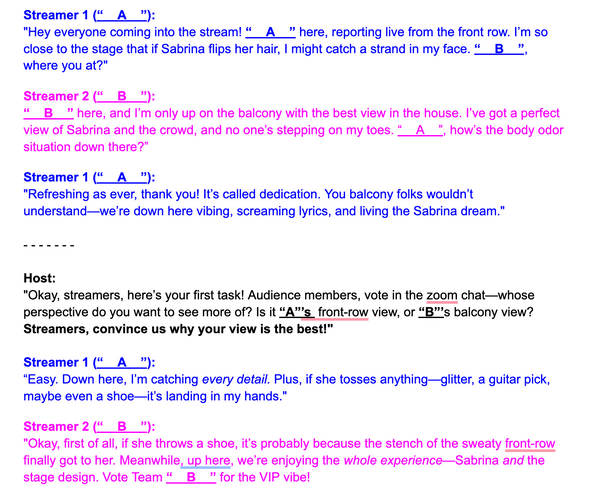
Streamer Script

Subscription Plan
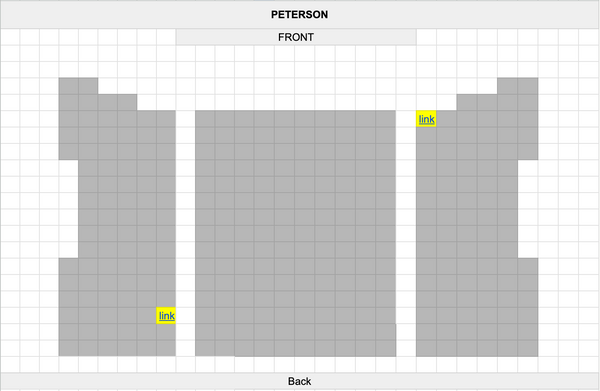
Seating Map of the Lecture Hall to mimic concert
Before the Concert:
Participants still browsed through a Google Spreadsheet of upcoming concerts but also was able to view a seating map to access where the streamers are streaming from. They were also able to view subscription plans of what their plan offers, followed by answering a pre-concert question: "What do you love most about tonight's performer?"
During the Concert:
Participants engaged with the concert from multiple angles streamed by two different streamers via Zoom. Viewers actively participated by commenting in the chat and taking part in interactive poll activities, enhancing the overall experience.


Interactions during the stream
After the Concert:
Participants posted their favorite moments, including screenshots and clips, on Padlet, allowing others to react and engage with their shared experiences.
Prototype #2 Feedback
Overall Experience Average rating: 3.73/5. 40.9% (9/22) rated it 4/5, while 18.2% (4/22) gave it 5/5.

Overall experience during our second prototyping session
What Participants Enjoyed the Most (22 responses):
-
Interactive Features
-
Multiple Angles
-
Sense of Community


What users enjoyed the most from our second prototyping session
What Participants Enjoyed the Least (22 responses):
-
Streamer Interactions
-
Navigation and Clarity
-
Contrived Elements


What users enjoyed the least from our second prototyping session
Final Prototype
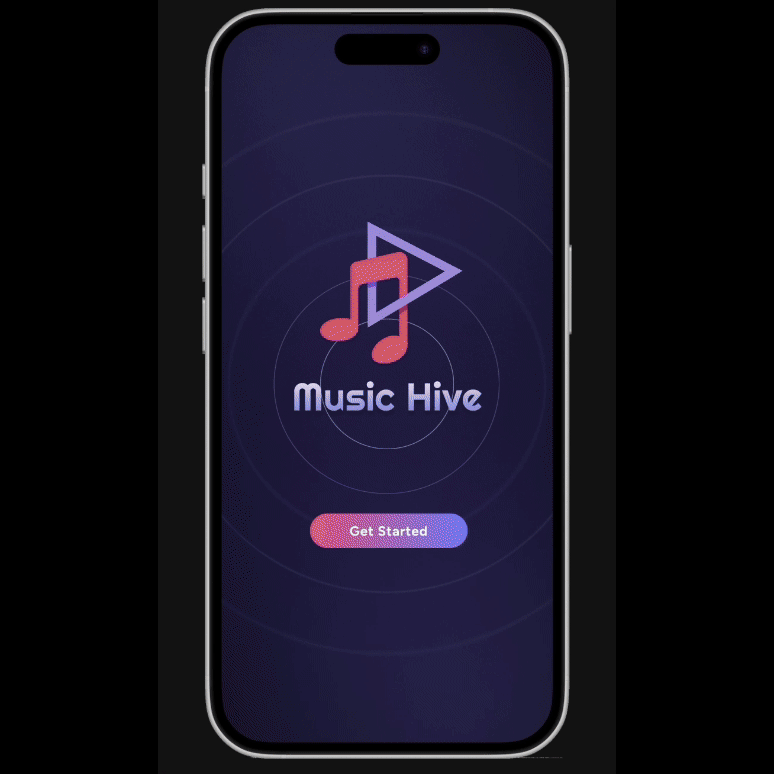


What we Learned
Challenges
Sometimes it is very contradictory to consider design from users' perspectives when doing the prototype. For example, we wanted to encourage more interactions during the concert experience, but what we did might not actually satisfy users' needs. While we aimed to create a highly interactive concert experience based on user feedback, we found that implementing every suggestion sometimes conflicted with our overarching design vision and technical constraints. So it’s important to strike a balance between listening to users and maintaining a coherent design strategy. Not all user suggestions will align perfectly with the product’s goals or technical feasibility
Lessons
-
Creative Problem-Solving: Learned to think creatively and adapt approaches to overcome challenges in social computation.
-
Practical Application: Working with an in-person prototype reinforced the importance of applying design principles to practical solutions.
-
Importance of Iteration: Designing from scratch highlighted the need for multiple iterations and the critical role of feedback in achieving success.

